
Starting the planning of an online course might feel difficult or even impossible, and many questions might be swirling in your mind: How to design your first online course? How to make the course interesting? What, in fact, makes a good online course? In this blog post, we will give you tips on how to create a functional and interesting online course.
Start with the Online Course Goals
- First, define the learning goals of the course, i.e., what the course is intended to teach. This will guide you in the content creation.
- Also, define the target group, i.e., who the online course is intended for. Do the participants for example need any prior knowledge in order to be able to attend the course?
- Define the course schedule. Do the users participate independently in the course and at their own pace, or does the online course have a certain schedule that needs to be followed?
- Define the course requirements. When is the course completed? Does the course have assessable tasks?
Plan the Online Course’s Table of Contents
- Start the planning with the table of contents. This can be adjusted as the planning progresses, but this is a good starting point. Think about what chapters could be included in the online course. You can also already list some content for each chapter. Typically, it’s useful to have at least an introduction and conclusion chapters.
If the content of the course grows too much, it might make sense to think whether some of the content should be discarded or if the content should be divided into multiple online courses and create a learning path of them.
- Write the texts. Pay attention to the structure: A clear structure helps both you and the users. Divide the text into chapters, the chapters into paragraphs, and use subheadings. Add introductory paragraphs, i.e., a summary of the chapter, at the beginning of each chapter.
- In the introduction chapter, make it clear why participants should attend the course and invest their time: write down the course content and what the learning goals of the course are. Tell the users also about the course logistics: how the course will be assessed, if the course has any completion requirements, if there are any scheduled tasks, if the participation is completely independent, how long it will approximately take to complete the course and when the course should be completed.
You can also utilize AI tools to help you create the online course. With the AI tools, you can increase the versatility of the course and enhance the quality and readability of the content.

Use Diverse Content in the Online Course
- Incorporate images, videos, tasks, quotes, animations, infographics, italics and other highlights and text elements into the text. With varied content and visual elements, the online course becomes more interactive and interesting, and the learning is enhanced.
- The tasks don’t have to be at the end of the course: you can place tasks within the chapters as well. This brings interactivity and variety to the course, helping to maintain interest more effectively.
- The tasks can have many different functions: they can, for example, measure competence, engage users, motivate and maintain interest or bring out the users’ opinions or background knowledge of the subject.
What task types to use on your course depends on how the course is completed: if the course is meant as an independent work, you might want to favour those tasks that are automatically graded. If all the users are participating in the course in the same time period, the course can include discussions or tasks that need peer reviewing. In the Vuolearning eLearning platform, you can utilize versatile task types, from traditional multiple choice questions to discussions and polls.
- Preview the course and pay attention to the visuals. Does everything look as it should? Is there a long section of text somewhere - could you add a task or an image there?
- First, publish the course only to, for example, a colleague, who can test it and ensure that everything works as it should. This way, you will notice if something is missing or, if a setting doesn’t work before there are dozens of users.
- Publish the course and invite users to join.
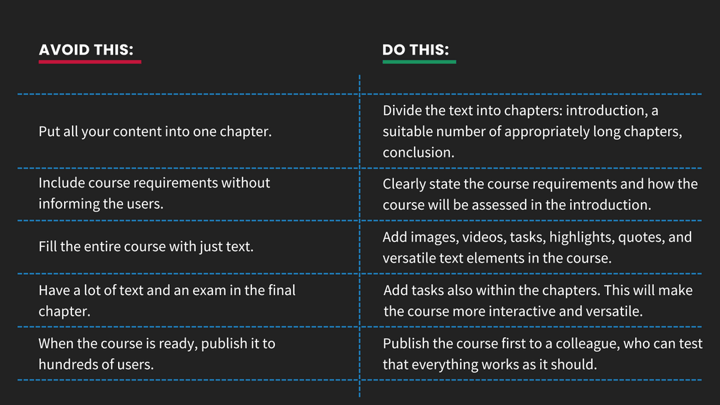
A summary of things to avoid and what to do instead when planning and creating a good online course.
Request Feedback about the Online Course
- After the course is over, request feedback from the course participants. This way you can develop the content for future participants if necessary. You can for example ask if the training material was understandable or whether the training goals of the course were met.
You can easily request feedback at the end of your course by using the Likert feature on the Vuolearning platform.
- You can also utilize the learning analytics available on the Vuolearning eLearning platform. Learning analytics offer you information on the learners’ progress and completions, and with this information, you can, for example, see which tasks in your course were too demanding or what kind of content resonates with the users.

A feedback Likert on the Vuolearning online learning platform.
Start the Planning of the Online Course
Does the planning of an online course still sound too difficult and complicated? Don’t worry! The main thing is to just start exploring. Your course does not have to be long and everything does not need to be perfect right away. Start small: publish just one chapter and ask for initial feedback from a colleague. You can edit your course as you receive feedback and your skills improve.